com.joineryhq.dupmon
CiviCRM: Dedupe Monitor
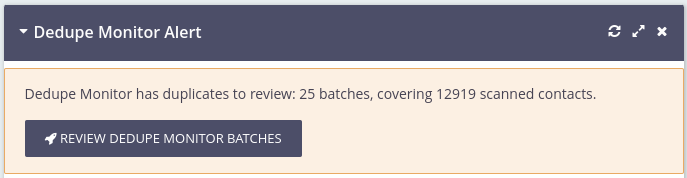
Eases duplicate detection by performing periodic background scans for duplicate candidates across all contacts, for each appropriately configured Dedupe Rule; duplicate candidate are presented in reviewable batches, which you can then process for merging (or marking as “not duplicates”) as usual with CiviCRM’s merging features.
Who needs it
You might like this if you’ve experienced any of these problems with applying Dedupe Rules to scan for potential duplicate contacts in CiviCRM:
- Scanning takes forever, and can lock up or crash your site if running against all contacts or against a large group.
- Scanning is tedious, and you’re tired of sitting there waiting for the scanning results to load.
- Nobody’s scanning for duplicates because of these headaches, and meanwhile your number of duplicates is increasing, which just makes the scanning take longer.
What it does
When you’re not looking, it applies your configured Dedupe Rules against all of your contacts, packages up any identified duplicate contacts into little batches, and alerts you if any are found. It’s careful enough not to lock up your site during these scans, and much more convenient than sitting yourself in front of a screen scanning with each Dedupe Rule against small sub-sets of your contacts.
Requirements
- MariaDB
This extension relies on MariaDB’s MAX_EXECUTION_TIME variable to prevent dedupe scans from locking up the site or otherwise running amok.
Sites running MySQL can use it if they have smaller numbers of contacts. Such a site probably doesn’ have the “dedupe scans are crashing my site” problem, but they may still have the “dedupe scans are tedious and inconvenient” problem, which this extension can relieve.
Usage
This extension starts working with sensible defaults automatically upon installation, at the next Scheduled Job run, scanning all contacts against most of the existing Dedupe Rules, and grouping any identified duplicate candidates into small batches for your review.
For a list of all batches of duplicate candidates, navigate to the Batches page at:
Contacts > Find and Merge Duplicate Contacts > Dedupe Monitor > Batches
(example.com/civicrm/admin/dupmon/batches?reset=1)
To process the duplicate candidates in any batch on the Batches page, click the Dedupe link for that batch to open CiviCRM’s native “Find and Merge Duplicate Contacts” screen showing the results of the given Dedupe Rule for that batch of duplicate candidates.
Monitor status dashlet
This extension provides a dashlet titled “Dedupe Monitor Alert”, available for display on the CiviCRM front page. This dashlet will inform you of any batches awaiting review; if no batches currently exist, it will inform you that “You’re all caught up!”
Defaults
- Upon installation, all non-supervised Dedupe Rules are selected for monitoring. See Configuration, below, for more on how to enable or disable monitoring for any Dedupe Rule.
- A scheduled job is created (with an Hourly frequency by default) to scan a small chunk of contacts against each monitored Dedupe Rule.
Configuration
To enable or disable the monitoring of any or all Dedupe Rules, navigate to the
Settings page at:
Contacts > Find and Merge Duplicate Contacts > Dedupe Monitor > Settings
(example.com/civicrm/admin/dupmon/settings?reset=1)
The Settings page also includes a few Advanced Settings that you may want to tweak for performance.
License
The extension is licensed under GPL-3.0.
Support
Support for this extension is handled under Joinery’s “Active Support” policy.
Public issue queue for this extension: https://github.com/JoineryHQ/com.joineryhq.dupmon/issues